The Beginner's Guide to CCNA Certification
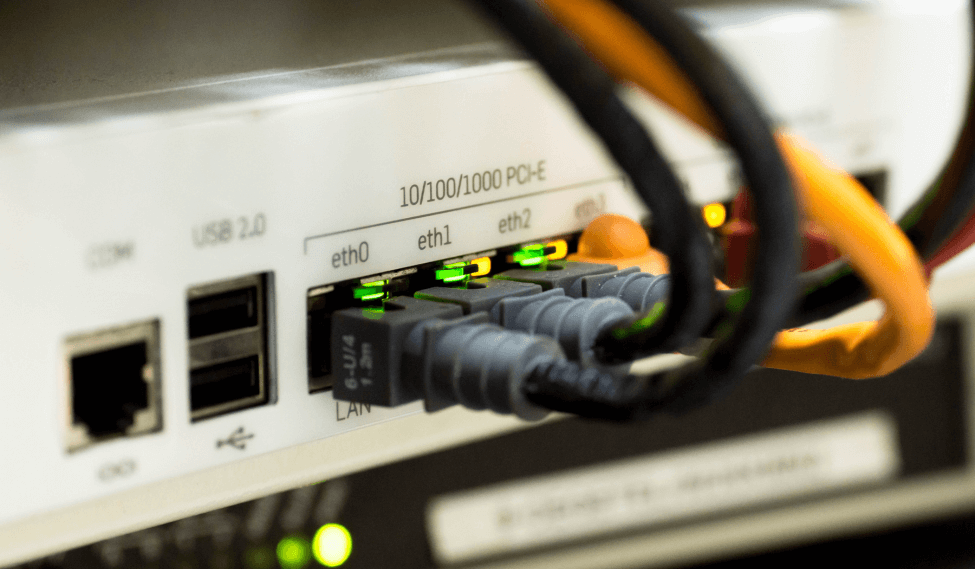
Introduce
Cisco certification is well-known and significant in the network industry. They offer a series of certifications from entry-level to expert-level, including CCNA, CCNP, and CCIE. Many engineers who want to work in network positions realize that becoming a Cisco Certified Network Associate, or CCNA, is a necessary first step. It can also be used as a starting point for other advanced qualifications. Although no prerequisites exist for taking the CCNA, candidates should have some computer network knowledge and experience.
To earn the CCNA certification, candidates must pass a 200–301 exam. This exam is 120 minutes long and covers six exam topics. The number of questions on the exam varies, but usually ranges from 80 to 120.
In addition to the CCNA, Cisco also offers two associate-level certifications: CyberOps Associate (CBROPS 200-201) and DevNet Associate (DEVASC 200-901). For more information on Security Operations Center (SOC) and Network Automation, please see Cisco's website.
Understanding CCNA Syllabus and Exam Difficulty
The CCNA exam assesses candidates' knowledge and skills in six topics, with varying percentages for each:
Network Fundamentals
Understanding how networks work is the foundation of CCNA. It covers components like routers, switches, firewalls, and more. You'll also learn about different network architectures, cable types, and essential protocols like TCP and UDP.
Network Access
This section delves into configuring and verifying connections between devices. It covers VLANs, trunk ports, and protocols that help devices communicate effectively. You'll also explore wireless architectures and management.
IP Connectivity
Learn the basics of routing tables, how routers make decisions, and how to configure routes. This section also introduces OSPF, a key routing protocol, and touches on first-hop redundancy protocols.
IP Services
Discover how network services like NAT, NTP, DHCP, and DNS operate. This section also covers SNMP, syslog, and configuring devices for remote access. You'll understand the fundamentals of Quality of Service (QoS) for managing network traffic.
Security Fundamentals
Security is crucial in networking. This part explains threats, access control, password policies, VPNs, access control lists (ACLs), and security features like DHCP snooping and port security.
Automation and Programmability
Explore how automation simplifies network management. Learn about controller-based networking, software-defined architecture, REST-based APIs, and popular configuration management tools like Puppet, Chef, and Ansible.
The first three subjects clearly have a large percentage, notably the third, IP Connectivity, which has the biggest proportion of the six topics. The level of difficulty for CCNA certification varies from person to person. It might be difficult for some people, especially for those who are new to networking. Even after earning CompTIA certificates like A+, Security+, and Network+, some people still claim that the CCNA is the hardest credential they have ever had to obtain. Conversely, CCNA questions seem easier to understand for certain persons who have already earned certifications such as CISSP and CEH.
However, everyone's experience is different. The goal is to find a study strategy that works for you and lets you feel at ease with the study material. It's a personal journey, so take as much time as you need to prepare.
Navigating CCNA Exam Registration and Scheduling
In order to take your CCNA exam, the first step is to create a profile on the Certification Tracker Portal. You will need to provide a valid email address during the registration process. Once you have created an account on the portal, you can update your account profile, schedule an exam, reschedule or cancel upcoming exams, and review your score report.
When booking a CCNA exam on the website, you will be redirected to the Pearson VUE site, which is Cisco's authorized test delivery partner. Cisco does not conduct exams directly. Instead, their exams are administered globally by their trusted partners. During the booking process, you can contact Pearson VUE for any inquiries via their website, telephone, or by visiting a local test center where available.
Some Tips:
- If you previously had a Cisco account and created a new one, you can request to merge them. For more information, please click here.
- When scheduling the CCNA exam on Pearson VUE, please use "200-301" instead of "CCNA" as the search keyword to ensure accurate results.
- Ensure you reschedule or cancel your exam before 24 hours. Otherwise, you will forfeit your entire exam fee.
- If you fail an exam, you must wait for five calendar days before you can attempt the same exam again.
- You must be at least 13 years of age.
Investigating Exam Costs
All Associate-level exams, including CCNA, have an exam fee of 300.00 USD. Additional taxes may apply based on regional tax requirements. If you're not confident about passing the exam on your first attempt, you can purchase Exam Safeguard for 375.00 USD. This ensures that your second attempt is free, otherwise you will have to pay 300.00 USD again for another try.
Learning CCNA can come with additional expenses besides exam fees. For example, Cisco's E-Learning is priced at 800.00 USD, whereas Udemy offers courses for just a few dollars. Moreover, there are numerous free learning resources available on YouTube. To discover how others have prepared for the CCNA exam, you can refer to our other article. It analyzes the learning resources and methods used by individuals who have successfully passed the exam and shared their insights online.
Choosing the Right Exam Location
The CCNA exam can be taken either in-person at a test center or online, and both exams are delivered in a proctored environment. To schedule your exams and make fee payments, you can visit the Pearson VUE website.
In Person at a Test Center
If you prefer taking your exam in a traditional test center environment, Pearson VUE offers exam centers worldwide. To find an exam center near you, please refer to Pearson VUE's test center locator.
You should arrive 15 minutes before your scheduled appointment to complete sign-in procedures. Late arrivals of more than 15 minutes may result in forfeiture of the exam fee.
When you arrive at the Person VUE test center, you will be required to provide two types of personal identification, one of which must be a government-issued photo ID. Both types of identification must bear your signature. Additionally, you will need to have your digital photo and digital signature captured as part of the admission process.
Online with OnVUE
An alternative and convenient option is taking your CCNA exam from home or the office through online testing. To be eligible, make sure you have:
- A personal computer with a high-quality webcam, microphone, and a stable internet connection.
- A distraction-free, private room where you can take your exam undisturbed.
- Government-issued photo identification.
To take an online exam, you'll need to install the OnVue exam software and run a system test to ensure that it is compatible with your device. On the day of the exam, you will be guided through the check-in procedures and identity verification by the OnVue software. If you're from a non-native English speaking country, make sure your ID has English annotations for verification purposes. Otherwise, the proctor won't be able to validate your ID. After uploading your photo, you will enter a queue and wait for the proctor to verify your identity. It may take over 30 minutes during peak times. The proctor will ask you to check your desk and room, put away your cellphone, and so on.
Once approved, the proctor will release the exam, and it will begin. Please remember that the proctor will monitor you throughout the exam via webcam and mic. Therefore, you need to be fully focused and avoid any suspicious behavior.
Although online exams are convenient, unexpected situations such as proctor cancellations or network failures are common complaints. Here are some precautions:
Equipment
- A desktop or laptop computer is required for the exam. Tablets can only be used as a screen when paired with an external keyboard. Touch screens are not permitted.
- Avoid using multiple monitors during the test. If you have more than one monitor, remove any extra monitors from the testing room or unplug them before taking your test-space photos during check-in.
- If you are using an external monitor with your laptop during the exam, you must keep the lid closed and use an external mouse, keyboard, and webcam.
- Avoid using a work computer as it may have security settings that interfere with your exam. Instead, use a personal computer.
- Prefer using a wired internet connection over Wi-Fi. If using Wi-Fi, request other household members to not use the internet during your exam.
- It's recommended to run the test on the same computer and internet connection that you intend to use for your exam.
Environment
- Avoid sitting near windows or glass partitions to prevent screen visibility to others.
- Keep background noise to a minimum during your exam.
- Let others know you're taking an exam and can't be interrupted.
- Ensure a clear view for proctors; minimize excessive background light.
- Clear your desk, avoid wearing smartwatches or any wearable devices, place your phone nearby but out of reach.
During the Exam
- Take clear photos during check-in. High-quality photos may allow the proctor to release your exam promptly without additional contact.
- While waiting for check-in, please remain within the webcam view and refrain from using your mobile phone, as you are being recorded.
- If you encounter technical issues, contact the proctor to continue the exam or obtain a voucher.
- Proctors maintain the right to terminate exams suspected of cheating without providing an explanation.
Decoding CCNA Exam Questions
Cisco never discloses the exact number or content of questions for the CCNA exam. The questions and passing scores may change without notice and can vary between exams. Typically, there are between 80 and 120 questions. These include multiple-choice questions with one or more correct answers, as well as drag-and-drop questions that require matching. Additionally, there may be lab questions, ranging from none to 2 or 3, and in rare cases, up to 4 labs.
The labs can be challenging, but keep in mind that the entire exam is only 120 minutes long and there are a lot of questions. You may not have enough time to answer every question thoroughly, so don't hesitate to continue if you're unsure. Time management is definitely very important; avoid spending too long on any labs or difficult questions. Your success often depends on the next question, because there's no going back during the exam.
Furthermore, questions carry different weights; even if you feel you're not doing well, don't lose hope. Focus on answering the question at hand, because as long as you answer enough weighted questions correctly, they contribute more to your overall score and chances of passing.
When you finish the exam, you can log in to Pearson VUE to check your results. If you see Pass status, congratulations, you passed! Reports on the performance of each exam topic will be provided later.
Certification Expiry and Renewal
Your CCNA certification is valid and active for three years from the issue date. To maintain active status, recertification is required by completing all necessary Continuing Education credits and recertification activities.
Recertification must be completed by the certification expiration date. If your certification expires, you'll have to retake the entire examination process to regain active status. You can recertify at any time during the active period by advancing to the next certification level, earning continuing education credits, or using a combination of both methods.
To fulfill recertification requirements, you can choose to either earn Continuing Education credits or pass an exam:
Earn 30 Credits
Continuing Education credits are earned through the Cisco Continuing Education Program. These credits are valid for 3 years from the completion date of the activity or course. Here are the 3 ways to earn CE credits:
| # | Activity | Content | Credit |
|---|---|---|---|
| 1 | Eligible Training | Offered by Cisco or Authorized Learning Partners/Providers. | Credit value ranges from 4 to 64, depending on the training. |
| 2 | Item Authoring | Participate in developing Cisco Certification exams. | Credit value ranges from 1 to 12, based on item level and type. |
| 3 | Cisco Live Technical Session | Attend approved sessions at Cisco Live events. | Credit value ranges from 1 to 10, based on session level and duration. |
Credits are automatically applied towards recertification and cannot be saved for future use. They may either roll over or expire when a new recertification cycle begins.
Pass an Exam
Alternatively, you may select any of the following exams to renew your certificate.
- Pass any one associate exam
- Pass any one professional concentration exam
- Pass one technology core exam
- Pass any one expert-level written exam
- Pass any one expert-level Lab/Practical exam
By choosing any professional exam, you also have the opportunity to advance to the next level (CCNP). If you select a professional exam, you only need to take an additional core or concentration exam.
Every End is a New Beginning
Passing the CCNA exam will certify your network skills and problem-solving abilities, making you a more competitive candidate in the job market and opening up new career opportunities. This guide is ending, and I hope the information provided was useful to you and can help you begin preparing for your CCNA adventure.
Thank you for your patient reading. I wish you excellent results in your exams and success in your career!